Delete Your AdSense account
AdSense
All of you know about AdSense
A highly intresting Google product which provide us to make money through ads by showing it on over content
Initially some user do some mistakes to get use more then one AdSense account to operate there ads and after some time they got a trouble to be more than one AdSense account so to resolve it we provide a solution to our views
That is
How to delete AdSense account
Understand by photos these photos helps you to get delete unnecessary AdSense account easily
First Log in To your AdSense account Via Chrome
Note : If You Facing any error to log in the. CLICK HERE
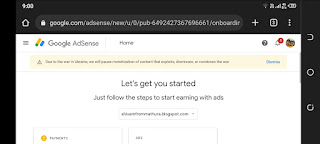 |
| Log in And Click On Double Dash(=) Near to Google Adsense |
 |
| Scroll 👇 Down And Find Account |
3. Third step click on Account Option
 |
| Click on Account One time Then Click on Blue screen or Close (=) |
4. Get back or Click on Blur Gray screen
Then you will come on this screen
 |
| Scroll 👇 Down this Page and Find Close account In blue in Right lower corner |
5. Find Close Account By scrolling ⬇️ and Click on Close Account
 |
| Click on Close Account |
6. Check ✅ the Both boxes
 |
| Check ✅ the both Boxes |
5. Click on Close my Account Option
In Blue 🔵
Remember to Choose Reason (Others)
 |
| Click on Close My Account |
6. Congratulations Your account is Now
Closed from your LOGIN Gmail or Email
 |
| Now Your AdSense Account is Closed Via your sign in Gmail or Email |
Comments
Post a Comment